AI Analyzer Node
Your comprehensive business intelligence engine. Analyze complex data patterns, extract key metrics, and generate strategic insights for informed decision-making.
Advanced Analytics & Business Intelligence
The Analyzer Node is a specialized AI node designed for comprehensive, periodic analysis of data and interactions, typically connected to a Container Node. Unlike the AI Assistant Node, which focuses on task-specific outputs, the Analyzer Node aggregates data from multiple sources and user interactions to produce high-level insights, key metrics, and strategic recommendations.
This node excels at identifying patterns, calculating complex metrics, and providing predictive insights that help businesses make data-driven decisions. It's your go-to solution for periodic business analysis and comprehensive reporting.
Core Analytical Capabilities
The Analyzer Node transforms raw data into actionable intelligence through these powerful analytical functions:
Configuration Guide
Setting up the Analyzer Node requires careful planning as it typically works with Container Nodes and multiple data sources. Follow these steps:
Adding the Node
Model Selection
Instruction Setup
Container Connection
Dashboard Integration
Saving Changes
Node Appearance
The Analyzer Node features a distinctive blue analytical design with specialized connection points for complex data flows:
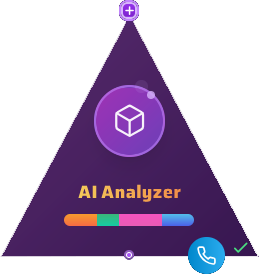
The Analyzer Node with its distinctive blue color and analytical intelligence indicator
Frame Chat Analytics Dashboard
The Analyzer Node integrates with Frame Chat to provide a comprehensive analytics dashboard for real-time data visualization and interaction monitoring:
Message Count Charts
Visual displays of message exchanges, filterable by time periods (weekly, monthly, yearly)
Statistical Boxes
Key metrics including total conversations, unique users, and message volumes
Conversation Analysis
Advanced analytics for sentiment analysis and query pattern recognition
Recent Interactions
Live feed of user interactions with update and load more functionality
Dashboard Setup Process
Instruction Components
Analyzer Node instructions should include these essential components for comprehensive analytical results:
Data Sources
Reference the Container Node for aggregated data (logistics, inventory, Telegram interactions)
Analysis Goals
Specify periodic analysis objectives, e.g., "Calculate delay percentages and predict inventory needs"
Output Format
Typically text for Telegram or structured data for Google Sheets/Docs with metrics and recommendations
Tone and Language
Persian, professional, and friendly tone for business stakeholders
Metrics Definition
Define key performance indicators and calculation methods for analysis
Historical Context
Store data history for comparative reports and trend analysis
Example Instruction: Smart Logistics & Inventory Analysis
Here's a complete example instruction for comprehensive logistics and inventory analysis with the Analyzer Node:
You are an AI assistant for comprehensive logistics and inventory analysis. Your goal is to analyze logistics/inventory data and manager interactions with the Telegram bot to produce key metrics and periodic reports. - Retrieve data including: - Logistics: shipment codes, status, delays. - Inventory: product codes, stock levels, sales rates. - Telegram: manager-bot conversation history. - Perform analysis: - Key Metrics: % delays, inventory turnover, low/high-stock products. - Periodic Trends: Changes in delays or stock over weeks/months. - Advanced Predictions: Forecast delays or stock needs based on trends. - Recommendations: Suggest optimizations (e.g., reorder 200 units of X). - Output as text for Telegram, with Persian, professional, friendly tone. - Store data history for comparative reports. - If the data is not enough, say: "Insufficient data available for periodic analysis." Sample output: "Monthly report: 5% of shipments of product X were out of stock in 3 weeks. Suggestion: Order 200 units of X. 😊"
Key Features of This Analytical Instruction:
Common Use Cases
See how organizations leverage the Analyzer Node for comprehensive business intelligence:
Logistics Intelligence
Aggregate shipment data → Analyze delays → Predict bottlenecks → Recommend optimizations
Inventory Management
Collect stock data → Calculate turnover → Forecast shortages → Suggest reordering
Business Analytics
Gather multi-source data → Extract KPIs → Identify trends → Generate insights
Performance Monitoring
Monitor operations → Track metrics → Analyze patterns → Provide recommendations