API Node
Your gateway to external systems. Connect, authenticate, and integrate with any API to expand your automation capabilities beyond platform boundaries.
External System Integration & API Management
The API Node establishes connections to external systems (e.g., CRM, ERP, Trello) by defining base URLs and authentication methods, enabling seamless data retrieval or interaction. It serves as the foundation for integrating your workflows with any external service or platform.
Think of it as your universal connector that speaks the language of APIs. Whether you're connecting to Salesforce, Trello, WordPress, or your custom business systems, this node handles the technical complexity of authentication and connection management, so you can focus on building powerful automations.
Core Integration Capabilities
The API Node provides comprehensive tools for connecting to external systems with enterprise-grade security and reliability:
Configuration Guide
Setting up the API Node requires careful configuration of connection details and authentication. Follow these steps to establish reliable API connections:
Adding the Node
Base URL Configuration
Authentication Setup
Headers & Parameters
Node Connections
Saving Configuration
Node Appearance
The API Node features a distinctive blue design representing external connectivity and integration capabilities:
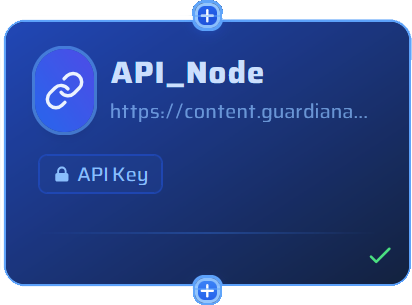
The API Node with its distinctive blue color and external connection indicator
Authentication Methods
Choose the appropriate authentication method based on your external system requirements:
API Key
Simple key-based authentication for most modern APIs
Best For:
Common for SaaS platforms and modern web services
Example:
X-API-Key: your-api-key-hereBearer Token
Token-based authentication for secure API access
Best For:
OAuth flows and JWT-based authentication systems
Example:
Authorization: Bearer eyJhbGciOiJIUzI1NiIs...Basic Auth
Username and password authentication
Best For:
Legacy systems and simple authentication requirements
Example:
Authorization: Basic dXNlcjpwYXNzd29yZA==None
Public APIs that require no authentication
Best For:
Open data APIs and public information services
Example:
Direct access without credentialsExample Configuration: Trello Integration
Here's a complete example of how to configure the API Node for Trello project management integration:
API Node Configuration Example - Trello Integration: 1. Base URL Setup: URL: https://api.trello.com/1 Description: Base endpoint for Trello API v1 2. Authentication: Method: API Key Key Name: key Key Value: your-trello-api-key Token Name: token Token Value: your-trello-token 3. Default Headers: Content-Type: application/json Accept: application/json 4. Query Parameters: fields: name,dateLastActivity,shortUrl lists: all 5. Connection Flow: API Node → Request API Node → AI Assistant Node Purpose: Retrieve Trello board data for task management automation
Configuration Benefits:
Common Use Cases
Discover how businesses leverage the API Node for various external system integrations:
CRM Integration
Setup CRM API → Configure authentication → Connect to Request API → Fetch customer data
Popular Systems:
Project Management
Connect to Trello API → Authenticate with API key → Request task data → Process with AI
Popular Systems:
E-commerce Analytics
Setup store API → Configure OAuth → Fetch sales data → Generate insights
Popular Systems:
Content Management
Connect WordPress API → Set bearer token → Retrieve posts → Automate publishing
Popular Systems:
Pro Tips for API Integration
Ready to Connect Your World?
The API Node is your bridge to unlimited possibilities. Whether you're integrating with CRM systems, project management tools, or custom business applications, this node handles the complexity so you can focus on building amazing automations.