AI Assistant Node
The cornerstone of intelligent automation in Delaverse. Transform your business processes with AI-driven analysis, content generation, and predictive insights.
Your AI-Powered Automation Engine
The AI Assistant Node is Delaverse's primary node for executing AI-driven tasks, such as generating personalized content, analyzing data, or producing conversational responses. It leverages advanced machine learning models (e.g., Open AI or equivalent) to process inputs and deliver tailored outputs based on user-defined instructions.
This node is versatile, supporting both simple automation for non-technical users and complex integrations for developers, making it a cornerstone of Delaverse's workflows. Think of it as your digital brain that can understand, analyze, and create based on your specific business needs.
Core Functionality
The AI Assistant Node is your Swiss Army knife for intelligent automation, capable of handling diverse tasks across your business operations.
Configuration Guide
Setting up the AI Assistant Node is straightforward. Follow these steps in the Delaverse Playground to get started:
Adding the Node
Model Selection
Instruction Setup
Connections
Saving Changes
Node Appearance
The AI Assistant Node has a distinctive purple design with connection points for input and output:
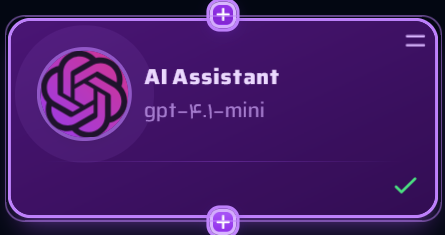
The AI Assistant Node with its characteristic purple color and OpenAI model indicator
Instruction Components
Every AI Assistant instruction should include these key components for optimal results:
Data Sources
Specify inputs via connected nodes (e.g., Google Sheet ID, Request API)
Task Definition
Describe the goal, e.g., "Analyze customer data using RFM and generate SMS"
Output Format
Define structure, e.g., JSON for SMS or text for Telegram
Tone and Language
Use Persian with a professional or friendly tone, per workflow requirements
Example Instruction: Lead & Customer Management
Here's a complete example instruction for a Lead and Customer Management workflow that demonstrates best practices:
You are an AI assistant for lead and customer management. Your goal is to analyze customer data using the RFM model (Recency, Frequency, Monetary) and classify leads for prioritization.
- Retrieve customer data (name, email, purchase history) from Google Sheet ID: [ID] or Request API.
- Implement RFM:
- Recency: Score 5 for purchases within 30 days.
- Frequency: Score 5 for >5 purchases.
- Monetary: Score 5 for >10M IRR spent.
- Classify leads into categories (e.g., Loyal, Potential, At-Risk).
- Output as JSON: { "customer": "Ali Mohammadi", "email": "ali@example.com", "rfm_score": {"recency": 5, "frequency": 3, "monetary": 4}, "category": "Loyal" }.
- Use Persian, friendly tone.Key Features of This Instruction:
Common Use Cases
See how different businesses leverage the AI Assistant Node for their specific needs:
Lead Management
Analyze customer data → Score leads → Prioritize outreach
Content Marketing
Brand guidelines → Generate content → Distribute via channels
Sales Analytics
Collect sales data → Analyze trends → Generate reports
Customer Support
Receive query → Process context → Generate response
Pro Tips for Maximum Effectiveness
Ready to Build Your First AI Assistant?
The AI Assistant Node is your gateway to intelligent automation. Whether you're analyzing data, generating content, or building conversational experiences, this powerful node makes it all possible.