Container Node
Encapsulate and organize multiple nodes into unified processing units. Perfect for complex workflows requiring comprehensive data aggregation and streamlined analysis.
Unified Workflow Organization
The Container Node encapsulates multiple nodes (e.g., data, AI, output) into a single unit, enabling comprehensive data aggregation and analysis, particularly for the Analyzer Node in complex workflows. This powerful organizational tool transforms chaotic multi-node setups into clean, manageable processing units.
Think of it as a digital workspace that groups related functionality together, making your workflows more readable, maintainable, and efficient. Whether you're building complex analytics pipelines or organizing multi-step automation processes, the Container Node is your solution for workflow clarity.
Core Functionality
The Container Node serves as an organizational powerhouse, bringing structure and efficiency to complex workflow scenarios:
Configuration Guide
Setting up the Container Node requires careful planning and organization. Follow these steps to create effective node containers:
Adding the Node
Node Inclusion
Internal Connections
External Connections
Saving Changes
Node Appearance
The Container Node appears as a spacious organizational unit that can hold multiple other nodes within its boundaries:
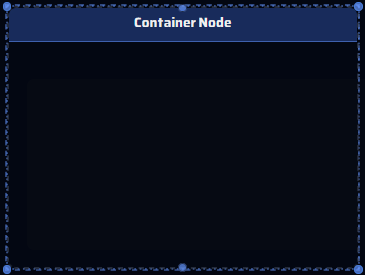
The Container Node with its characteristic organizational layout for grouping multiple nodes
Container Components
A well-organized container should include these essential components for optimal functionality:
Data Sources
Include relevant input nodes like Google Sheets, Request API, or File Database
Processing Units
Add AI Assistant nodes or Function Call nodes for data transformation
Output Channels
Include delivery nodes like Telegram, SMS, or WordPress for result distribution
Analysis Integration
Connect to Analyzer Node for comprehensive insights and reporting
Example Configuration: Logistics Management
Here's a complete example of how to configure a Container Node for a logistics management workflow:
Container Node Setup for Logistics Management: Purpose: Aggregate inventory data from multiple sources for comprehensive analysis Included Nodes: 1. Google Sheets Node - Connected to inventory spreadsheet 2. Request API Node - Connected to supplier ERP system 3. Assistant Node - Configured for data processing and analysis 4. Telegram Node - For automated notifications Container Configuration: - Title: Logistics Analytics Container - Internal Flow: Google Sheets + Request API → Assistant Node → Telegram Node - External Output: Container → Analyzer Node for periodic reporting Expected Output: Unified logistics data ready for comprehensive analysis and automated reporting.
Key Features of This Configuration:
Common Use Cases
Discover how different organizations use Container Nodes to streamline their complex workflows:
Logistics Management
Inventory data + Supplier APIs + Analysis → Comprehensive logistics insights
Customer Analytics
CRM data + Social media + Support tickets → Unified customer view
Financial Reporting
Sales data + Expense tracking + Revenue analysis → Complete financial picture
Marketing Campaigns
Lead data + Content generation + Distribution channels → Integrated campaigns
Pro Tips for Effective Container Management
Ready to Organize Your Workflows?
The Container Node transforms complex multi-node workflows into organized, manageable processing units. Start building cleaner, more efficient automation systems today.