Request API Node
Execute precise API calls with advanced data transformation. Fetch data from CRMs, ERPs, project management tools, and any external system with intelligent response handling and seamless workflow integration.
Intelligent API Communication Hub
The Request API Node executes specific API calls (e.g., GET, POST) using the API Node's configuration, fetching or sending data to external systems like CRMs, ERPs, or Trello. It serves as the execution engine that transforms API configurations into actionable data requests with intelligent response handling.
Whether you're retrieving customer records, updating inventory systems, or managing project tasks, the Request API Node provides the precision and flexibility needed to integrate external systems seamlessly into your automated workflows with robust error handling and data transformation capabilities.
Core Functionality
The Request API Node provides comprehensive API execution capabilities that enable precise data exchange with external systems:
Configuration Guide
Setting up the Request API Node requires careful configuration of request parameters and response handling. Follow these steps to establish reliable API communication:
Adding the Node
Request Setup
Response Handling
Connections and Integration
Saving Changes
Node Appearance
The Request API Node features a distinctive design that clearly indicates its role as an API execution engine with request status indicators:
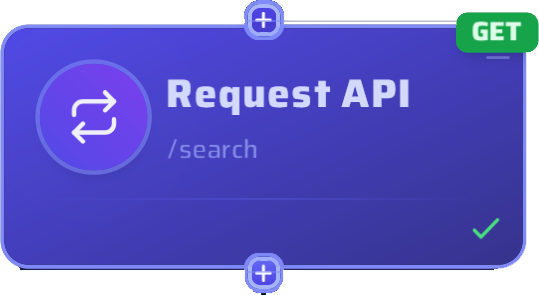
The Request API Node with its execution interface and API communication capabilities
API Integration Features
The Request API Node offers comprehensive features for reliable and efficient API communication and data handling:
HTTP Method Support
Complete support for GET, POST, PUT, DELETE, and other HTTP methods for comprehensive API operations
Response Templates
Advanced data transformation capabilities with custom response templates for structured output
Parameter Flexibility
Dynamic configuration of headers, query parameters, and request bodies for complex API requirements
Error Handling
Robust error detection and handling with detailed logging for reliable API communication
Example Configuration: Trello Task Management
Here's a comprehensive example of how to configure a Request API Node for Trello task management with advanced response templating:
Request API Node Configuration: Trello Task Management
Node Title: "Fetch Trello Tasks"
Connected API Node: "Trello API"
Request Configuration:
- Method: GET
- Endpoint: /lists
- Query Parameters:
* filter=open
* cards=all
* card_fields=name,dateLastActivity,shortUrl
- Headers:
* Content-Type: application/json
* Authorization: OAuth oauth_consumer_key="your_key"
Response Template (Trello Example):
[].cards[].{
board_name: @[0].name,
name: name,
dateLastActivity: dateLastActivity,
shortUrl: shortUrl
}
Alternative Configurations:
CRM Customer Retrieval:
- Method: GET
- Endpoint: /customers
- Query Parameters: status=active
- Headers: Authorization: Bearer your_token
- Request Body: Not applicable for GET
Inventory Update (POST Example):
- Method: POST
- Endpoint: /inventory/update
- Headers: Content-Type: application/json
- Request Body:
{
"item_id": "12345",
"quantity": 100,
"status": "active",
"last_updated": "2024-03-12T10:30:00Z"
}
Connection Workflow:
1. API Node provides base configuration and authentication
2. Request API Node executes specific endpoint calls
3. Response data is transformed using templates
4. Structured output flows to AI Assistant for analysis
5. Results are processed for business insights and actions
Response Template Benefits:
- Standardizes data structure across different APIs
- Extracts only relevant fields for processing
- Enables consistent downstream integration
- Reduces data processing complexity
Error Handling:
- HTTP status code monitoring
- Retry mechanisms for failed requests
- Detailed error logging and reporting
- Graceful degradation for network issues
Performance Optimization:
- Request caching where appropriate
- Rate limiting compliance
- Efficient data transfer protocols
- Response size optimization
Status: Active and Processing
Last Request: Successful (200 OK)
Average Response Time: 245ms
Success Rate: 99.2% (Last 30 days)
Total Requests: 1,247Key Features of This Configuration:
Common Use Cases
Discover how different organizations use the Request API Node to enhance their system integration and data exchange workflows:
CRM Integration
Customer data retrieval → AI analysis → Automated insights → CRM updates
Project Management
Task fetching → Status analysis → Team notifications → Progress tracking
Inventory Management
Stock level requests → Supply analysis → Reorder automation → Supplier communication
Real-Time Monitoring
System status calls → Performance analysis → Alert generation → Incident response
Pro Tips for Effective API Integration
Pro Tips for Effective API Integration
The Request API Node transforms API configurations into actionable data requests with intelligent response handling. Connect your external systems seamlessly and unlock the power of automated data exchange.