Scheduler Node
Automate your workflows with precision timing. Schedule tasks, reports, and data updates to run exactly when you need them, ensuring consistent execution without manual intervention.
Precision Workflow Automation
The Scheduler Node automates the timing and frequency of workflow executions, enabling users to schedule tasks, reports, or data updates at specific intervals (e.g., daily, weekly, monthly). It ensures workflows run consistently without manual intervention, making it ideal for recurring tasks like sales reporting, SMS campaigns, or inventory checks.
Transform your business operations with intelligent scheduling that adapts to your needs. Whether you're generating daily reports, managing inventory cycles, or coordinating marketing campaigns, the Scheduler Node provides the reliability and precision your automated workflows demand.
Core Functionality
The Scheduler Node provides comprehensive automation capabilities that ensure your workflows execute with perfect timing and reliability:
Configuration Guide
Setting up the Scheduler Node requires careful attention to timing and workflow integration. Follow these steps to create reliable automated schedules:
Adding the Node
Schedule Setup
Connections and Integration
Testing and Monitoring
Saving Changes
Node Appearance
The Scheduler Node features a distinctive clock-inspired design that clearly indicates its time-based automation capabilities:
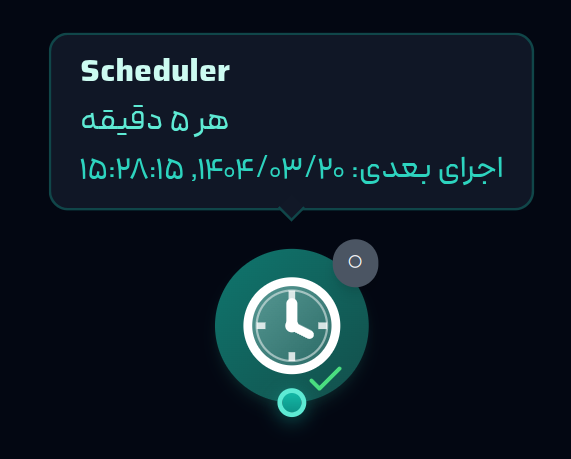
The Scheduler Node with its time-focused design and automation scheduling interface
Scheduling Features
The Scheduler Node offers comprehensive timing and automation features for precise workflow control:
Flexible Intervals
Support for hourly, daily, weekly, monthly, and custom scheduling patterns
Workflow Trigger
Capability to trigger entire workflow
Execution Monitoring
Comprehensive logging and status tracking for all scheduled operations
Example Configuration: Daily Sales Report
Here's a comprehensive example of how to configure a Scheduler Node for automated daily sales reporting:
Scheduler Node Configuration: Daily Sales Report Automation Node Title: "Daily Sales Report Generator" Schedule Type: Daily Recurring Schedule Settings: - Frequency: Daily - Execution Time: 08:00 AM (UTC+3:30) - Timezone: Asia/Tehran Trigger Configuration: - Action Type: Execute Complete Workflow Connected Nodes: - Output → Request API Node (CRM Data Fetch) - Flow → AI Assistant Node (Sales Analysis) - Delivery → Telegram Node (Report Distribution) Status: Active and Running Last Execution: 1404/03/11 08:00:15 Next Execution: 1404/03/12 08:00:00
Key Features of This Configuration:
Common Use Cases
Explore how different businesses leverage the Scheduler Node for automated workflow orchestration:
Sales Reporting
Daily schedule → Data collection → Analysis → Report delivery
Inventory Management
Weekly checks → Stock analysis → Reorder alerts → Supplier notifications
Customer Engagement
Campaign schedules → Content generation → Multi-channel delivery
System Maintenance
Automated backups → System health checks → Performance monitoring