WordPress Node
Automate your content publishing with seamless WordPress integration. Generate AI-powered articles and publish them directly to your WordPress site with SEO optimization and professional formatting.
Automated Content Publishing
The WordPress Node integrates with WordPress sites to publish AI-generated content, such as SEO-optimized articles, directly via the WordPress API. It's tailored for content automation, enabling seamless publishing workflows that maintain professional standards and SEO best practices.
Whether you're managing a single blog or multiple WordPress sites, this node streamlines your content publishing process by automatically formatting, optimizing, and publishing AI-generated articles with proper metadata, categories, and SEO elements for maximum search engine visibility.
Core Functionality
The WordPress Node provides comprehensive content publishing capabilities that seamlessly integrate with WordPress installations:
Configuration Guide
Setting up the WordPress Node requires careful configuration and authentication. Follow these steps to establish reliable WordPress integration:
Adding the Node
WordPress Site URL
Authentication Setup
Advanced Settings
Test Connection
Publishing Settings
Connections and Integration
Node Appearance
The WordPress Node features the recognizable WordPress design with API integration status and publishing indicators.
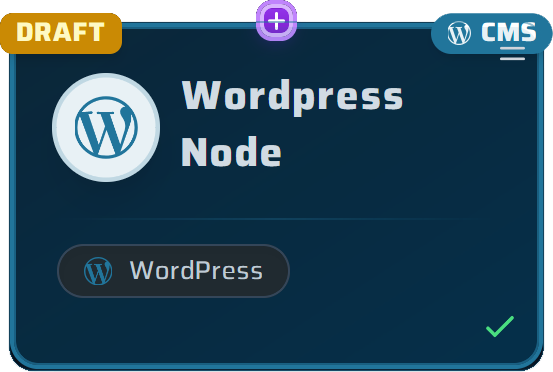
The WordPress Node with its content publishing interface and API integration capabilities
WordPress Integration Features
The WordPress Node offers comprehensive features for seamless content publishing and website management:
REST API Integration
Full WordPress REST API support for comprehensive content management and publishing
Secure Authentication
Multiple authentication methods including Basic Auth and Application Passwords
SEO Optimization
Automated SEO optimization with proper meta tags, formatting, and content structure
Content Automation
Complete automation from content generation to publication with minimal manual intervention
Example Configuration: Automated Article Publishing
Here's a comprehensive example of how to configure a WordPress Node for automated SEO-optimized article publishing:
WordPress Node Configuration: Automated Article Publishing Node Title: "Article Publisher" WordPress Site: https://example.com Authentication Configuration: - Method: Application Password (Recommended) - Username: your_wordpress_username - Application Password: your_application_password - Alternative Methods: Basic Auth or JWT Token Advanced Settings: - Status: Active - Description: WordPress Node for automated content publishing Publishing Settings: - Default Post Status: Publish - Auto-Publish: Enabled - Default Category: Select from site categories (e.g., Blog, News) - Default Author: Select from active site authors (e.g., Admin, Editor) - Post Format: Standard - Tags: Select from site tags (e.g., SEO, Tech, AI) Connection Workflow: 1. AI Assistant Node generates article content 2. Content includes SEO optimization and proper formatting 3. WordPress Node processes and publishes content 4. Article appears live on WordPress site Test Connection: - Action: Test Connection and Retrieve Data - Result: Successful API communication confirmed Example Article Generation: - Content Length: 1500-2000 words - SEO Optimization: Included - Categories: Automatically assigned - Tags: AI-generated based on content - Featured Image: Optional integration - Publishing Status: Immediate or scheduled Security Settings: - Application Password: Recommended for enhanced security - User Permissions: Author or Editor level required - API Access: Ensure REST API is enabled - SSL Certificate: Required for secure authentication Content Features: - HTML Formatting: Proper paragraph and heading structure - Internal Linking: Automated where applicable - Meta Tags: SEO-optimized titles and descriptions - Schema Markup: Optional structured data integration Status: Active and Publishing Last Article: Published 2 hours ago Total Articles Published: 45 Success Rate: 98.7%
Key Features of This Configuration:
Common Use Cases
Discover how different organizations use the WordPress Node to enhance their content publishing and website management workflows:
Content Marketing
AI content generation → SEO optimization → WordPress publishing → Content distribution
Blog Automation
Topic research → Article creation → Automated publishing → Performance tracking
Multi-Site Publishing
Content creation → Multi-site distribution → Synchronized publishing → Cross-platform management
SEO Content Strategy
Keyword research → Optimized content → WordPress publishing → SEO performance monitoring
Best Practices
Follow these essential best practices to ensure reliable and secure integration across all Delaverse nodes:
Pro Tips for Effective Wordpress Integration
Ensure correct credentials and test API calls for secure and reliable content publishing.
Ready to Automate Your WordPress Publishing?
The WordPress Node revolutionizes content publishing by seamlessly integrating AI-generated articles with your WordPress site. Create, optimize, and publish professional content automatically while maintaining SEO best practices.