Crypto Portfolio Analysis and Management
Build intelligent crypto portfolio workflows that collect market data from APIs, analyze crypto news, monitor user portfolios with AI, and provide periodic investment recommendations (buy, hold, sell) via Telegram for informed decision-making in volatile markets.
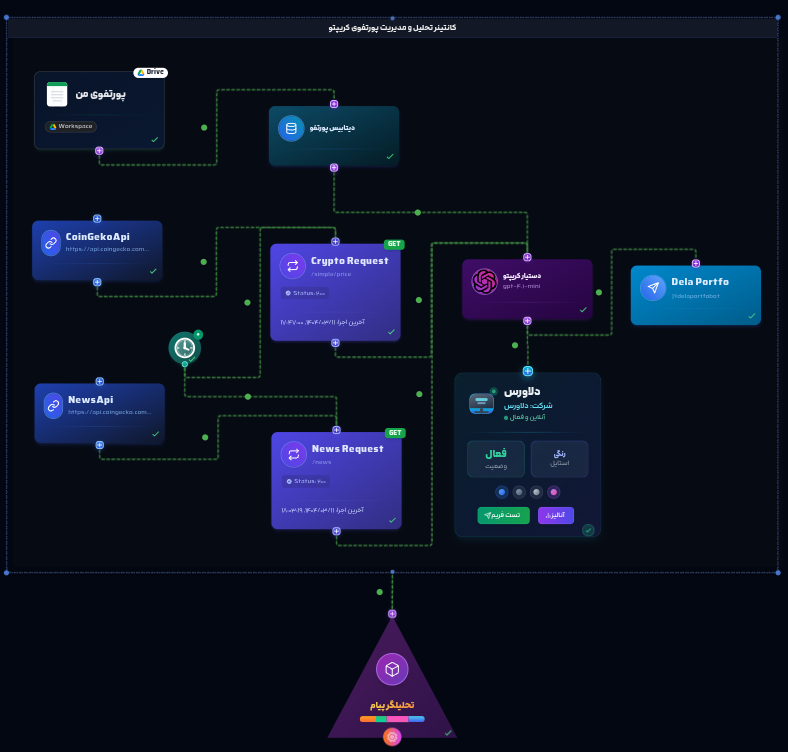
Target Audiences
Prerequisites
Step 1: Create a New Project
Step 2: Add Data Input Nodes
To analyze the crypto portfolio, data is collected from market APIs (e.g., CoinGecko), news APIs (e.g., CryptoPanic), and user portfolio information. The Scheduler Node automates periodic API requests.
2.1. Google Sheets Node (Optional - User Portfolio)
Uploads user portfolio information or investable capital
•Capital Table: investable capital (100M IRR), risk tolerance (medium)
2.2. API and Request API Nodes (Market Data - CoinGecko)
Retrieve crypto price and market data
2.3. API and Request API Nodes (Crypto News)
Retrieve crypto news from CryptoPanic/NewsAPI
2.4. Scheduler Node
Automates API requests at specified intervals
Step 3: Connect to the Vector Database Node (Optional - For Google Sheets)
To unify user portfolio data:
Step 4: Add the AI Assistant Node
This node analyzes market data, news, and user portfolio to generate investment recommendations:
Crypto Analyzer Instruction Template
You are an AI assistant for crypto portfolio analysis and management.
Your goal is to analyze market data (prices, volume), crypto news, and the user's portfolio to provide investment recommendations (buy, hold, or sell).
• Retrieve the user's portfolio data from Google Sheet with ID:
...(place ID)…
• Retrieve market data (prices, trading volume, market cap ranking) and crypto news from the vector database and Request API.
Perform the following tasks:
1. Market Analysis:
Evaluate price trends (e.g., BTC up 4.5%), trading volumes, and market cap rankings to identify key patterns.
2. News Analysis:
Assess the impact of recent news (e.g., Coinbase acquiring Deribit) on prices and overall market trends.
3. Portfolio Analysis:
Analyze the performance of the user's current portfolio (e.g., BTC profit/loss) and assess their risk tolerance based on the Google Sheet data.
4. Recommendations:
Based on your analysis of the market, news, and portfolio, provide investment suggestions:
◦ Buy (e.g., ETH due to DeFi growth)
◦ Hold (e.g., BTC for its stability)
◦ Sell (e.g., Token X due to high risk)
5. Risks:
Issue warnings about potential market risks (e.g., high volatility, new regulations, or negative news).
Present all analyses (market, news, portfolio), recommendations, and risk warnings in a single message, in Persian, with a professional and friendly tone.Step 5: Deliver Recommendations via Telegram Node
To send investment recommendations via Telegram:
Create a Telegram Bot:
Set up your crypto advisor bot
Configure Telegram Node
Set up advanced settings and connectivity
Final Steps
Step 6: Add Container and Analyzer Nodes (Optional)
For comprehensive data and conversation analysis:
Add Container Node
Organize all workflow nodes
Add Analyzer Node
Comprehensive market analysis
Market Analyzer Instruction Template
For Assistant Messages:
You are an AI assistant tasked with comprehensive analysis of the crypto market based on assistant messages.
Your goal is to evaluate market trends, portfolio performance, and provide strategic recommendations.
Required Actions and Analyses:
• Key Metrics: Market growth (e.g., 10% increase), portfolio performance, adoption rate of recommendations.
• Trends: Long-term changes (e.g., BTC or DeFi growth).
• Issues: Risks (e.g., volatility or negative news).
• Recommendations: Strategies for improvement (e.g., portfolio diversification).Step 7: Connect to the Frame Chat Node
This step enables delivering AI Assistant responses via an interactive chat frame on your website or app, with testing capabilities:
Basic Configuration
Domain & Style Configuration
Implementation & Testing
Testing and Verification
Key Tips for Success
⚠️ Risk Warning
Investing in cryptocurrencies is highly risky and volatile. Market conditions can change rapidly. The AI analyses and recommendations provided are not guaranteed and should not be considered as financial advice. Always do your own research and consider consulting with qualified financial advisors before making investment decisions.
Final Output
This workflow, like all workflows in Delaverse’s knowledge base, is designed as a sample for educational purposes. Users can extensively customize nodes, settings, and input files to meet personal or organizational needs. For assistance, consult our 24/7 support chatbot or submit a ticket for guidance. If you’re unable to build or modify the workflow yourself, request professional workflow creation via a ticket; we’ll provide a cost invoice based on your subscription level, and after payment, we’ll collaborate to build it. For new node development (e.g., a custom node not yet available), submit a ticket with your requirements, noting that such requests may incur higher costs due to development efforts. Our team is here to ensure your automation success! 😊
Ready to Optimize Your Crypto Portfolio?
Start building your intelligent crypto portfolio analysis workflow today. Collect market data from APIs, analyze news impact, monitor portfolios with AI, and receive automated investment recommendations via Telegram for informed decision-making.